XCode Software Development
Xcode software development focuses on building high-quality, full-scale software solutions for macOS and iOS platforms using Swift. Developers use Xcode’s powerful IDE features, Interface Builder, and integrated simulators to create desktop applications, system utilities, and complex cross-device software with seamless performance across the Apple ecosystem.
XCode Software Development
Master the world of professional software creation across macOS and iOS platforms with Tech Cryptors’ Xcode Swift Software Development course, open to professionals and enthusiasts all around the world.
This Tech Cryptors Xcode Swift Software Development program offers an intensive, hands-on journey into building polished, high-performance software using Swift and Xcode. Learn how to design beautiful and responsive user interfaces, integrate complex databases, utilize modern Swift concurrency patterns, and implement real-world cloud solutions. Through expert-led mentorship, live projects, and capstone software builds, this course empowers you to thrive globally as a modern software developer in the Apple ecosystem using Swift.
We have Trained professionals from


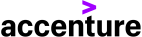







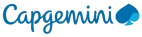
Installing and setting up Xcode properly for software development on macOS and iOS platforms.
Understanding the Xcode workspace layout including Navigator, Editor, Debug, and Inspector areas.
Managing software development projects efficiently using Xcode targets, schemes, and build configurations.
Learning to use Interface Builder to design user interfaces visually using Storyboards and SwiftUI.
Mastering Xcode tools like Debugger, Instruments, and Simulator for building efficient, bug-free apps.
Writing clean, efficient Swift code following Apple's modern programming practices and architecture.
Managing navigation, data passing, and state management across multiple SwiftUI screens.
Building custom SwiftUI components to create reusable and modular user interface elements.
Implementing error handling and app crash recovery strategies using Swift best practices.
Setting up Firebase in Swift projects with correct iOS/macOS configurations through Xcode.
Connecting your software applications to Firebase Firestore for real-time cloud data storage.

Performing Create, Read, Update, Delete (CRUD) operations in Firestore directly from Swift code.
Using real-time listeners to update SwiftUI views automatically when Firestore data changes.
Implementing offline capabilities so apps continue working even without active internet connections.
Designing Firestore database structures to match scalable and high-performance application needs.
Managing user-specific data with Firebase Authentication and personalized Firestore document paths.
Integrating SwiftUI animations, gestures, and transitions to enhance user experience and interactivity.
Applying responsive design principles.
Testing Swift apps thoroughly using Xcode Unit Testing and UI Testing frameworks for production readiness.
Note For Certification
Earn Certificate
Share Your Achivement
Validated by Ethereum

Original Price
₹26,999 /Course
- Max 4 Students per batch
- 1 to 1 Interaction
- Online & Offline mode
- only Video Training
- limited sessions
- Big batches
Current Price
₹19,999 /Course
- Industry level content
- 100% Practical Training
- Experienced Trainers
- Certification for Course
- Corporate Level Examples
- Many other discounts ASK NOW
Reattempt
₹0/Course
- Free Reattempting of Course
- Long Term Support after Completion
- Free Doubt Solving Sessions / Chats
- Discount for Next Courses
- Real-Time Tasks
- Suggestions & Carrer Counselling
